First of all, Who does not play the easter egg of Google Browser? The dinosaur of Google allows us to enjoy our time. Suddenly, when we don’t have an Internet connection or when we expect him to return, he is always there to accompany us in our moments of boredom. In this way, today we are going to learn how to enter the arcade mode of the dinosaur. Moreover, if you want to learn some tricks of this game you can visit this link. Without any more to say… let’s start.
Dinosaur’s Arcade Mode in Only 3 Steps:
1st: Introduce the direction.
So that the dinosaur appears in our browser we have to write the following address: Chrome://dino, and press enter.
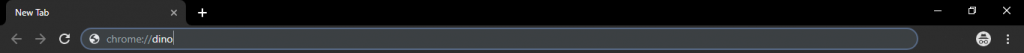
2nd: Put it in fullScreen
Once that you have the dinosaur, you have to press Fn + F11 or F11, in case of Windows; or Shift + ⌘ + F , in case of Mac.

3rd: Enjoy…
Only you have to press Space, and now you can play the dinosaur… in full screen and without the “No internet” message.

It’s all for this post, now you know how to put the dinosaur in Arcade Mode. And if you want to know more about the dinosaur you can visit the official page of Google where exist a post dedicate to Chrome’s Dinosaur.


Great post.
Hi there, i read your blog from time to time and i own a
similar one and i was just wondering if you get a lot of spam remarks?
If so how do you reduce it, any plugin or anything you can advise?
I get so much lately it’s driving me insane so any help is very
much appreciated.
I use the plugins ‘Akismet’ and ‘Peter’s Literal Comments’ to identify spam in comments section. If you use akismet you have to check its work because sometimes it catches good comments like SPAM.
My brother suggested I might like this web site. He was totally right.
This post truly made my day. You cann’t imagine simply how much time I had spent for
this information! Thanks!